[/caption]
I love wishlists. It's a great way to let people know more about you and what you like without being presumptuous or rude or obnoxious about it. On the giving end, it makes buying the perfect gift for someone easy. What size? Done. What color? Done. Which book or music genre? Done and done. It's a two-way awesome.
Want some more awesome? and have teamed up to create a wishlist app that is so easy a kid can do it - literally. If you can click a mouse and move it, you can use this application. At first, I went crazy and added whatever the heck I wanted. It was more of a "In Your Dreams" list. It's got this cool feature that keeps a running total of all the stuff in your wishlist. My original total? $1550.88. See? I told you it was a crazy in-your-dreams list!
That's okay, though. Know why? Editing my wishlist is as easy as click or drag-and-drop. So iPod Nano, good-bye. Laptop, buh-bye. Let's clear this thing out and be more realistic, shall we? How about $100? I think that might be a little more in my husband's price range, lol! So, $100 it is. Where shall I start....?
WalMart - ever organized, as always - makes "shopping" simple and easy with 10 categories to choose from:
- Most Popular - a dozen of the hottest offerings
- $10 and Under - budget buys that are sure to please
- Toys - the Happy Kid aisle
- Electronics - wired stuff to make a geek giddy
- Clothing - new threads
- Gadgets - handheld geekery
- Girls Clothing - the in stuff to cover her skin
- Guys Clothing - clothes to make the (young) man
- Gifts for Family - stuff that will bring you together
- For the Home - the stuff of domestic bliss
Being the geek I am, I head to the Gadgets category first. Some nice items, but that gotta-have-it isn't there. Electronics, here I come. Ooh! Camera! That looks nice. All I have to do is click the picture and I get a little window that pops up to tell me it's a for $99. Nice. Definite possibility, there. Clicking "Add to My List" button... now.
Heading to page two. Oooh. Phone. With keyboard. for $99.88. Hey, what's that? "View details at Walmart.com," it says. Well, don't mind if I do... The info (that opened in a new window) gives me a drool-worthy list for my basic phone-having self:
Bluetooth wireless technology
1.3 -megapixel camera
Mobile Web services
Caller/Picture/Ringtone ID
Hands-free speaker
Ladies and gentlemen, we have a contender! This is going to be a tough one. I've wanted a good digital camera for just about forever, but I've also been really wanting a fully-keyboarded phone with all the texting I do.
Decisions, decisions.
Since I already have a Flipcam, I'm going to opt for the camera as my wishlist winner. Click the X on the camera, click the "Save My List" button, and viola! - .
Easy peasy, pumpkin pie.
Oh, hey! - MySpace - add that to the wishlist options, will ya?
Disclaimer: The opinions expressed are solely mine, and other users may have different experiences. I received a $100 WalMart gift card from MySpace as a thank you for reviewing this application.


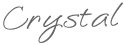
No comments:
Post a Comment